Webhooks
WordPress can do a lot.
But does it need to do everything?
If your organization uses SAAS systems or have internal ones that have Rest APIs, getting data to/from them has never been easier.
Making Outgoing Webhook Calls to Rest APIs
Without Gravity Flow
- Read the docs of Rest API you are attempting to connect with
- Use Gravity Forms Webhooks extension and hook into gform_webhooks_post_request. Possibly use the GFAPI to update the form entry with received data.
- For more complex cases, it may be required to use gform_after_submission with wp_remote_request and parse the data directly.
- Each API call requires added complexity in code or config.
With Gravity Flow
- Read the docs of Rest API you are attempting to connect with
- Create a step in a workflow and map response data into fields.
- Each webhook call can start by duplicating an existing step.
If your use case goes beyond no-code scenarios, there are several hooks that let you modify just the portion you need in a low-code approach
Receiving Incoming Webhook Calls
Without Gravity Flow
- Ensure WordPress Rest API and Gravity Forms RestAPI are enabled.
- Limited controls (without custom code) for field/data mapping.
- Request definition is field IDs.
With Gravity Flow
- Enable Incoming Webhook extension
- Creating an entry? Define a feed that starts on API request.
- Updating an entry during a workflow? There’s a step type for that.
Again, Gravity Flow has you covered for any low-code scenarios you might require such as filtering the response object to override part, or all of, the request before processing or after processing the request.