Drip Campaigns
Provide information, drive purchases, deliver email courses and much more.
Define if, and when, they are delivered.
Create Your Form
Find out what your customers, or potential customers, are interested to learn about. Confirm their contact details to share how your products/services can help.
Prepare Your Campaign
Conditional logic to set up if notifications should happen, schedule when they should deliver and next steps after. Your workflow can be as simple or complex as you require.
Monitor Your Messages
Track individual email deliveries, overall progress through the campaign and those rare occasions when the potential customer has cancelled out of the workflow.
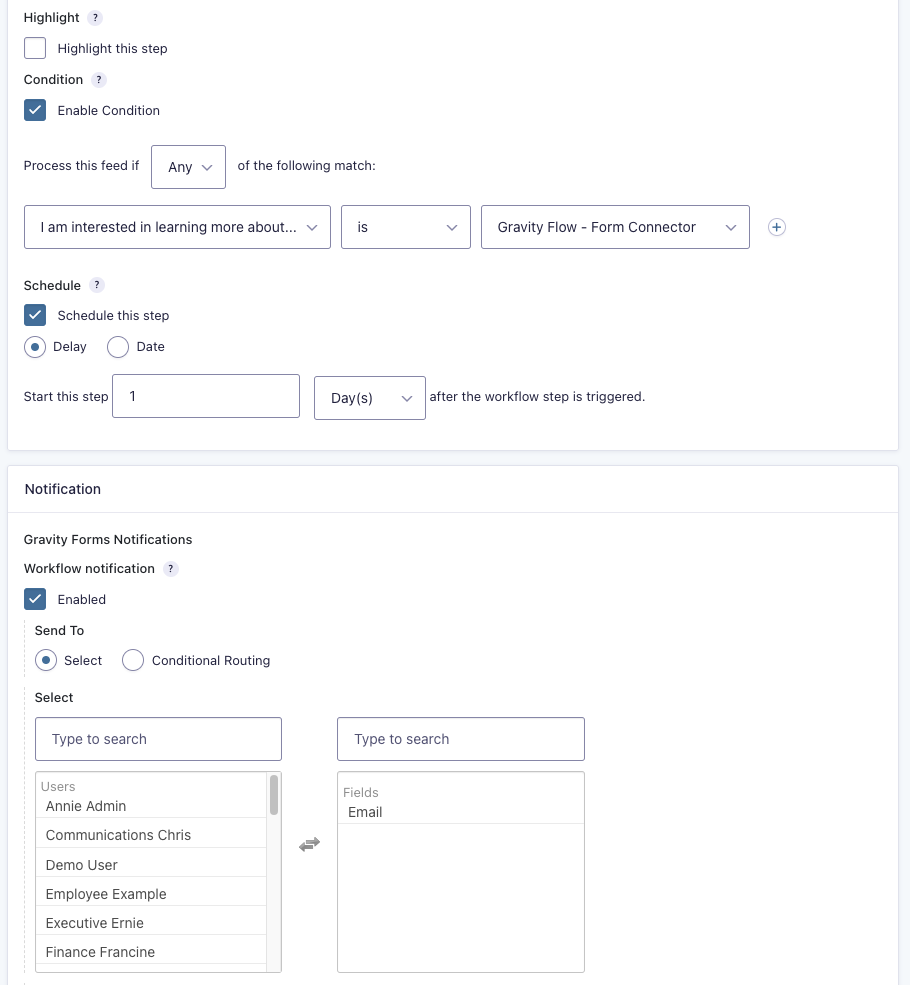
Learn how to build it for yourself and your website
Create notification steps with conditions
Let the data in the form submission determine IF a notification should be sent. One form can handle multiple workflow branches.
Define the schedule for their delivery
Add delays to steps based on whatever amount of time to a given date your use case requires (step start, specific date or date field of the entry).
Select which assignees should receive it
Let the notification get delivered to one or more WP users, all users of multiple role(s), the entry creator or emails provided in fields of the entry.
What happens next?
Using the Next Step setting on the step, the gravityflow_next_step filter, or approval steps with one-click approval links you can build a versatile workflow that recipients perceive as adapting/responding to their feedback.