IT Help Desk
How to experience this demo?
There are many great help desk software / services on the market which are often complex to set up, involve per-user (seat) or per response (transaction) pricing models. For many small businesses, either using their existing WordPress website or setting up an Intranet with it is the easiest route to moving beyond email and spreadsheets to track who is addressing what issues. This could be used for both internal staff issues or customer-facing support requests.
How is this demo setup?
Gravity Form:
Collect all the information you need from the person reporting the issue. With conditional logic for fields, multi-page forms, or collapsible sections you can make form filled with many questions seem simple to avoid overwhelming the person with unnecessary questions.
Edit The Form
Gravity Flow:
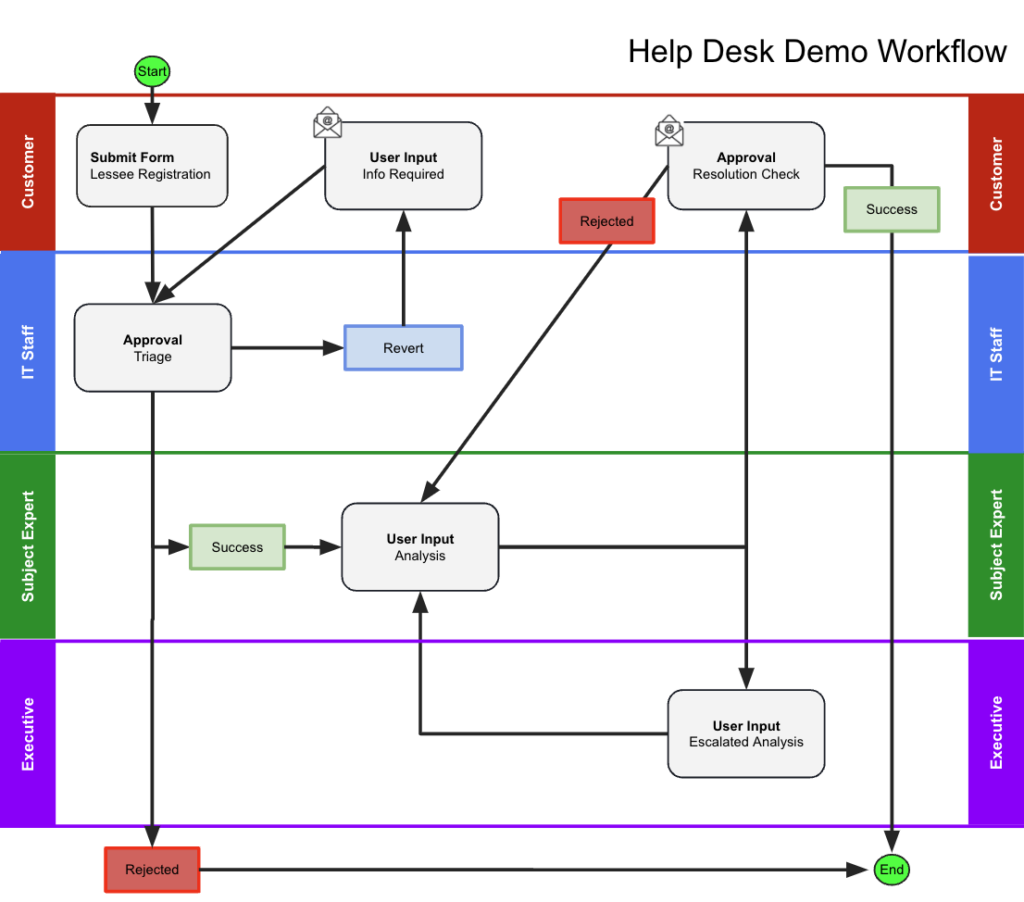
- Approval Step – Triage (Edit)
Initial IT staff review if the submitter provided enough detail to determine who should be assigned to resolve the ticket. Whether they chose to Approve, Reject or Revert will determine what happens to the entry when they complete their step. - User Input Step – Info Required (Edit)
Only accessed when Triage reverts the entry. The submitter receives notification to access their ticket and provide additional details. The entry returns to Triage step upon completion. - User Input Step – Analysis (Edit)
The heart of the process. A discussion field can provide an excellent way for real-time updates or investigation notes without having the entry move forward in the workflow. If this were assigned to a group (WP role), multiple staff could continue investigation on larger issues. - User Input Step – Escalated Analysis (Edit)
Having a radio button field on a step can make conditional logic for next step(s) very easy to set up. If the Analysis indicates escalation is required, the manager role will have an opportunity to provide their comments before the entry returns back for analysis. - Approval Step – Resolution Check (Edit)
No issue is done until the submitter has verified that the fix is correct. Choosing Reject will keep the entry in a loop with the Analysis step.