User registration and updates
This User Registration workflow lets a user register to the site and update their profile details over time. It includes an approval step to ensure staff review any updates before they are visible to the public.
The plugins and add-ons used in this workflow are :
The OG Form Engine for WordPress. Define the fields your potential users will need to provide that will become their user profile data.
User Registration Addon
(Available for Elite/Non-Profit licenses)
Setup feed(s) to define how field data maps to user profile fields.
Provides steps to control if/when the user registration feed is executed. Both for initial registration or for profile updates.
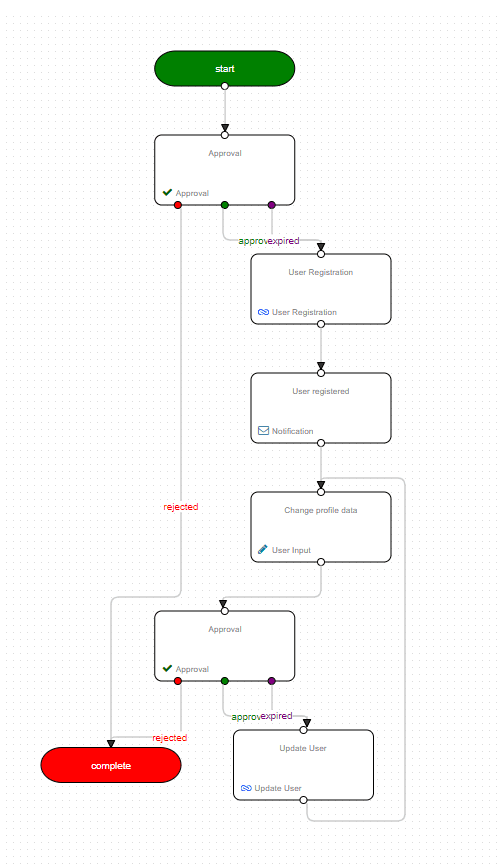
Understand this workflow:
- A potential user submits the registration form (see below).
- The entry goes to an Administrator for an approval step.
- On approval, the user is created via the User Registration feed.
- Via the gravityflow_step_complete action the newly created user ID is stored in the User workflow field of the entry.
- A notification step sends an email with a link to update their profile
- The user updates their profile data through a user input step.
- The updated entry is approved via an approval step.
- The Update User workflow step updates the user’s profile and the entry goes back to ‘Change Profile Data’ for more changes.
Experience this workflow:
- Submit the initial form below to request a new user registration.
- Go to the Workflow > Inbox as an administrator and approve the request.
- Go to the Gravity SMTP Email Log to see the email notification the form submitter would have received. It would include a link to their user profile as well as a secure link that allows them to make an update to the profile data. Ensure that you open it in your browsers equivalent of Incognito mode to ensure you are not submitting it as the current logged in user,
- Go to the Workflow > Inbox as an administrator and approve the changes.
- [What link shows where their profile is visible]?
Custom code in this workflow:
The hook gravityflow_step_complete is used to fetch the newly created user and update the User workflow field.
The snippet can be accessed from Snippets > User Registration – get_registered_user