Incoming Webhook
Create New Entry
- Access the Incoming Webhook Feed settings page
- Copy the URL and authentication details into your webhook tooling of choice (curl, Postman, Insomnia, etc)
- Submit the API with expected request body
- search-type = people
- search-term = R2-D2
- Receive success response back that your entry has been created.